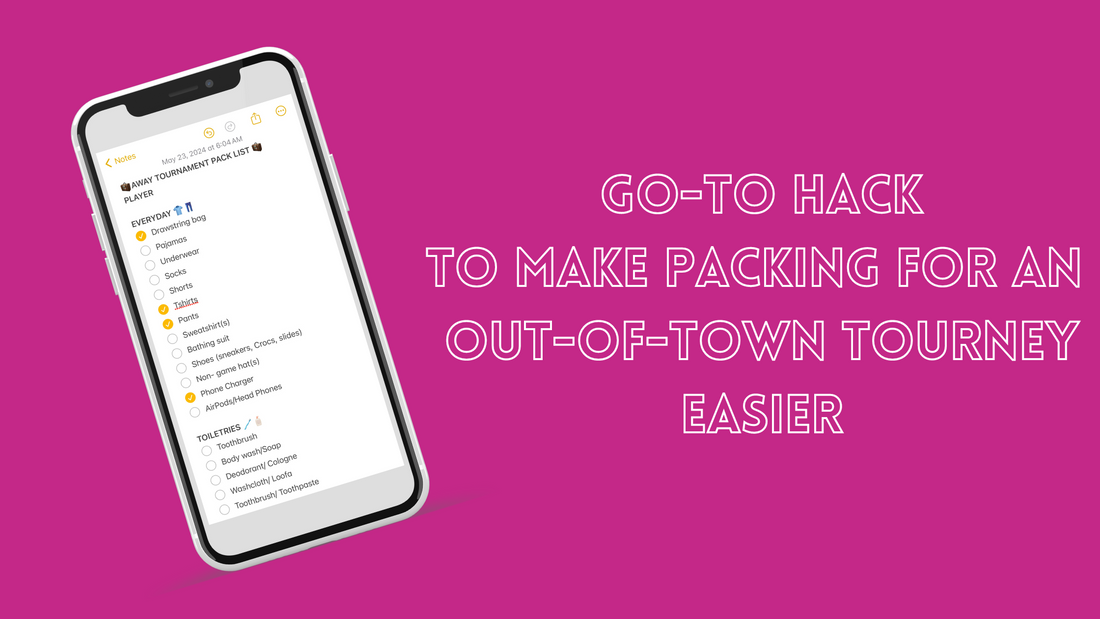Listen y'all, life hacks are not meant to be rocket science! This hack is so easy and once you get it set up you can use it over and over.
Use your Apple Notes App (sorry Android users, I don't speak your language). I created a template in Google Docs that has the main categories of what you and your player will need to pack. (If you're a paper person, here is a printable version).
Making it into a clickable pack list only takes a few steps. This way, as you pack you'll be able to check off the items as you go! (Do you ever finish packing and think did I pack underwear and then need to dig to the bottom to find it?)
1) Click on the Google Doc and select "Use Template"
2) Select and copy the pack list text. Note, there are two pack lists: Mom List & Player List. You can make one note or two (I usually separate these into two notes)
3) Go to your Apple Notes app and create a new note.
4) Paste the text into the note.
5) Here's the tricky part...highlight the items to pack and select the bullet/check formatting. You'll need to do for each section.
6) Check the items as you pack! You can then just uncheck and use this template over and over!
7) Bonus if you create the player pack list and share it with your player as collaborate (if he/she has an iPhone too). Your player can do the packing and you can see their progress!
See It Live In the Video: